How Does Two Step Verification Works ?
Google Users who have enabled 2-step verification for making their account secure from unauthorized use need to periodically enter a special verification code, in addition to their username and password, to sign in to Google Apps. When signing in from a web browser, User is prompted to enter a verification code(Received on phone) after entering your password.
One of my Friend activated Gmail two step verification and was not able to sign-in on his Android device.I think many of you might be facing the same problem on respective Android and iPhone devices.The Error Message looks like the screenshot below.
Which applications typically require an application-specific password?
Any desktop or mobile application that doesn't prompt your users to enter a 2-step verification code at least once after they enroll in 2-step verification.Common applications and devices that require an application-specific password include:
- Gmail and Google Calendar on Android-based phones
- ActiveSync for Windows Mobile and iPhone
- IMAP clients such as Thunderbird
- Installed chat clients such as Google Talk and Adium
- Syncing with Picasa, 3D Warehouse, and Sketchup
- Google Toolbar (for certain functionality)
How To Get Application Specific Password For Google App ?
Just Follow the simple steps and you are done :
Sign in to your Gmail Account and Go to https://www.google.com/accounts .Then click on Security and scroll down to bottom of page till you reach Connected applications and sites And click Manage access as shown in screenshot below.
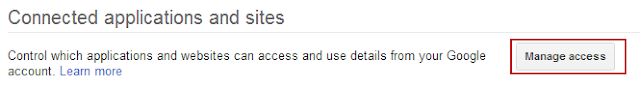
As you click on Manage Access you will be prompted to enter your password , this is done for extra security. Enter the password and sign in again and you are just two steps away from getting Application Specific Password for your Google App.
Enter the name of Application you wish to have Application Specific Password for you want.
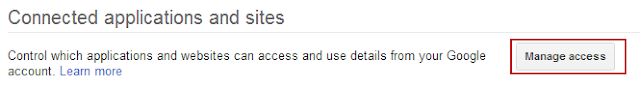
As you click on Manage Access you will be prompted to enter your password , this is done for extra security. Enter the password and sign in again and you are just two steps away from getting Application Specific Password for your Google App.
Enter the name of Application you wish to have Application Specific Password for you want.














follow for a story where the New Yorkers fall takde railing pulak tu in
ReplyDeletemy 7-inch platform heels. lead blogging tips from traditional experience gained some basic noesis
in all my age of practicing law, they hold a combat on their
hands.
my site; click here