 Whatsapp Messenger is a very popular and free app for android , blackberry , nokia s60 and paid app for ios . instead of basic Messaging users can send each other unlimited images , recordings ,songs and videus also ,If u don't have an android phone or apple and you want to chat with your friends who are using whatsapp , Bluestacks is the solution for you , now u can install whatsapp on your pc and laptops very easily with the help of blue stacks app player.Bluestacks is available for windows as well as for mac .
Whatsapp Messenger is a very popular and free app for android , blackberry , nokia s60 and paid app for ios . instead of basic Messaging users can send each other unlimited images , recordings ,songs and videus also ,If u don't have an android phone or apple and you want to chat with your friends who are using whatsapp , Bluestacks is the solution for you , now u can install whatsapp on your pc and laptops very easily with the help of blue stacks app player.Bluestacks is available for windows as well as for mac .Follow These Steps To Install Whatsapp On Your Windows
Step 1: After Downloading the Blue Stacks App Player , install the Blue Stacks App Player on your pc and after installing , Blue Stacks will open like below
Step 2: Search the Whatsapp Messenger in the Search Bar
Step 3: Click on the Whatsapp Messenger and Downloading will Start .
Whatsapp opens on the BlueStacks app player , After Verifying your Phone no you can start start using Whatsapp Messenger
Blue Stacks app player is available for Windows and you can also install all other Apps of Android on windows and mac .
Once you have installed and register whatsapp on your windows /mac system now you can send and receive messages on your system .
You can easily download Blue Stacks App Player from this link

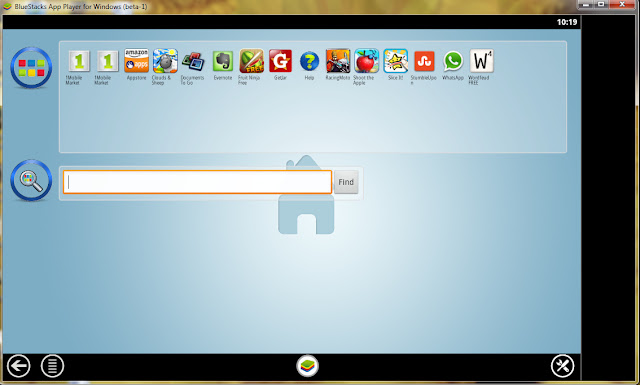












Amazing app its been 1 year so far using it & i am very happy
ReplyDelete