Gmail The world's Most Popular email service provider . Gmail provides various features like changing the look of gmail , 2 step verification for security , Gmail also provide attractive themes , options to undo a sent email in gmail .What if you have to send a birthday car to a friend on his birthday and you you are not able to send as you will not be available at that time for some reasons . Gmail doesn't provide the feature fo scheduling emails .There is a solution for this problem ans is a very easy one.
How To Schedule Mails In Gmail :
Sending mail later in gmail can be done by installing a RightInbox extension on your Google Chrome Or Mozilla Firefox browser .
All you have to is go to The Site RightInbox and click on Install now as shown in the below screenshot .
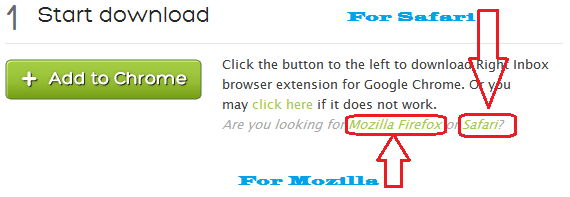
Once you have installed and verified your gmail you can use the feature of send later in gmail . The send later tab will be shown just next to send now and is clearly visible .For firefox you might need to restart your browser .
So now you can schedule or gmail emails with an option to send later in google chrome , firefox and safari . The send later contains option to send email in 1 hours , 2 hours , 3hours , tomorrow or at specified time.
The installation is quick and easy and once you are done with the installation the use of send later feature in gmail is also very easy .
How To Schedule Mails In Gmail :
Sending mail later in gmail can be done by installing a RightInbox extension on your Google Chrome Or Mozilla Firefox browser .
All you have to is go to The Site RightInbox and click on Install now as shown in the below screenshot .
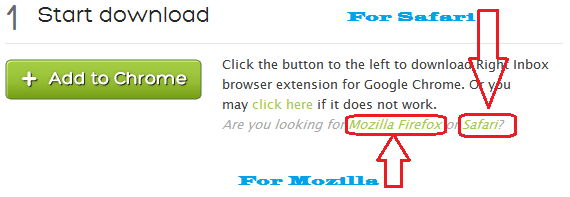
Once you have installed and verified your gmail you can use the feature of send later in gmail . The send later tab will be shown just next to send now and is clearly visible .For firefox you might need to restart your browser .
So now you can schedule or gmail emails with an option to send later in google chrome , firefox and safari . The send later contains option to send email in 1 hours , 2 hours , 3hours , tomorrow or at specified time.
The installation is quick and easy and once you are done with the installation the use of send later feature in gmail is also very easy .












0 comments:
Post a Comment